Vultr memory hard disk shortage is very easy to encounter things, as the business growth, there may be a lack of hard disk or memory caused by service drop and other situations, then you need to upgrade the hardware configuration. Vultr is a well-known global VPS provider, loved by the majority of users, and its back-end panel supports one-click self-help upgrade, no manual customer service intervention, very easy to use.
1. Vultr hardware upgrade and One-click automatic upgrade
The whole process is very simple
1> Go to Vultr backend, find Settings -> Change Plan in VPS management interface, you can see the upgrade option.
2> As the picture shows, select the package you want to upgrade, and then click Upgrade to upgrade.
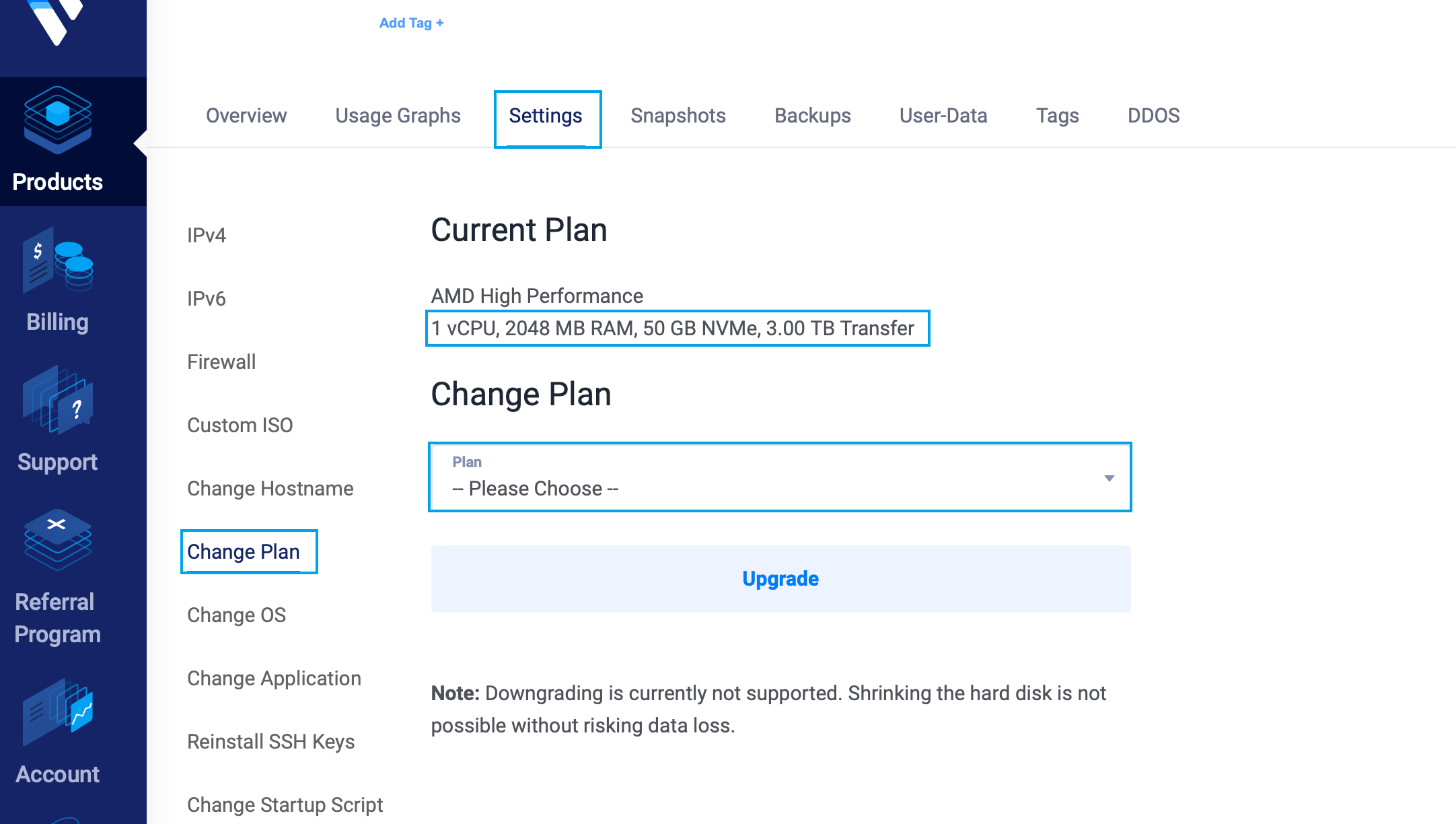
vultr |Matrixinfo|Matrixinfo.ORG|Make and share your ideas
Just choose the right package according to your needs
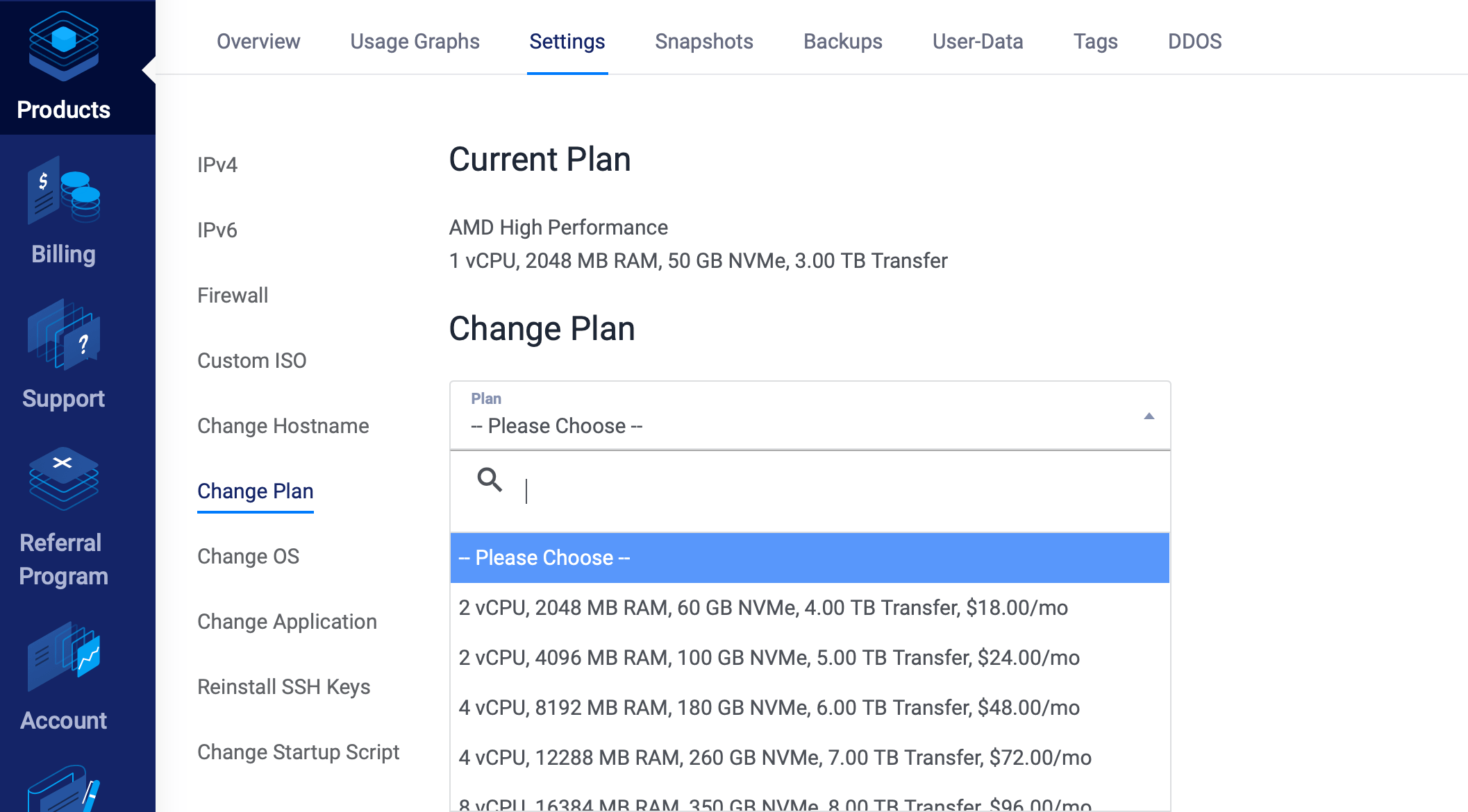
Caution:
A reminder from the official side: Downgrading is not supported at this time. It is not possible to shrink the hard disk, otherwise there is a risk of data loss.
Once the upgrade is complete, you can log in to the backend and see the results. The whole process is perception-free and does not affect the normal operation of in-line services.
2. Vultr $100 Campaign for New Users
2.1 About new user registration
It is recommended to have a dual currency credit card or have a PAYPAL account (or Paypal in the U.S.) that has a credit card tied to it, or a PAYPAL account with a balance can be used.
2.2 $100 new user incentive activities
Vultr’s promotional activities “Give $100, Get $25” activities will be held from time to time, generally is a gift of $100, the recent marketing strategy for the event has been adjusted: from the original 30-day use cycle adjusted to 14 days, so there are shopping needs of friends can seize the time to use the gift of account The balance of the gift, in case it expires.








