采用LAMP架构安装Nextcloud私有云盘是一个很简单的过程,但是由于是开源软件,难免会存在一些BUG和小问题,这里罗列了安装过程中可能会出现的一些问题并汇总,希望可以极大程度缩短您折腾的时间成本,仅供参考。
- Nextcloud私有云简介:NextCloud开源私有云盘系统介绍
- Nextcloud私有云搭建:放弃百度网盘,教你使用Nextcloud开源程序搭建私有云盘
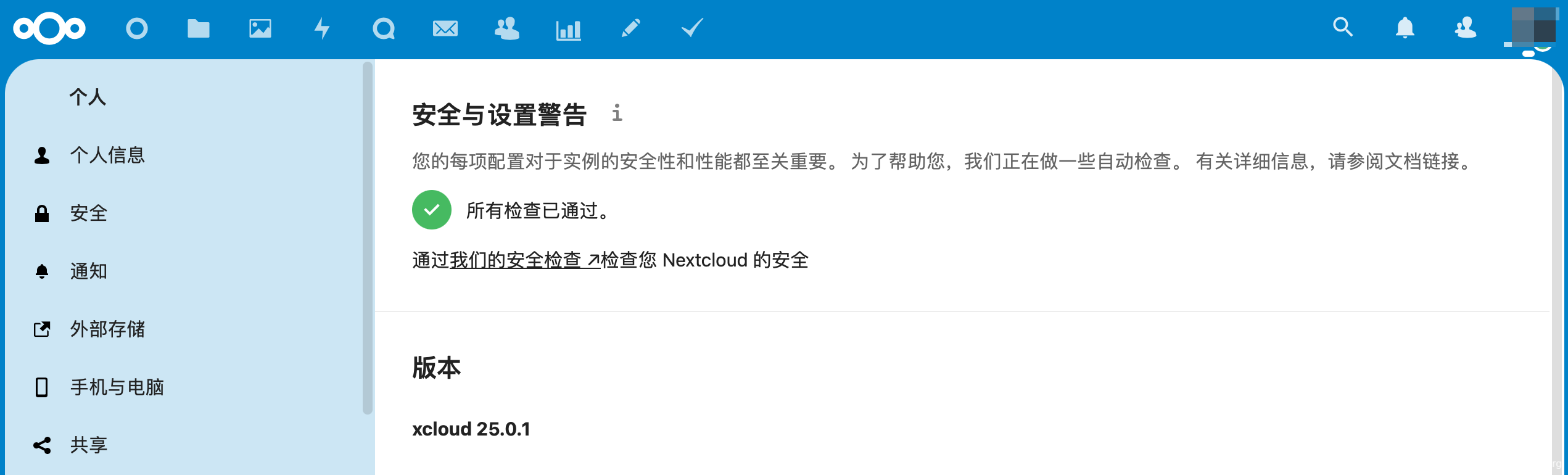
Nextcloud 25.01
| ID | 问题描述 | 状态 |
|---|---|---|
| #001 | 升级版本后,网页端无法登陆,但是手机端、os client均可以正常登陆 | fixed |
| #002 | 内部服务器http 500错误,PHP内存限制低于建议值512MB | fixed |
| #003 | 手机端上传文件时提示WebDAV Locked,文件被锁 | fixed |
| #004 | 已禁用事务性文件锁定,这可能在竞争条件下导致问题。 | fixed |
| #005 | 内存缓存未配置,为了提升使用体验,请尽量配置内存缓存 | fixed |
| #006 | PHP 的 OPcache 模块未载入,推荐开启获得更好的性能。 | fixed |
| #007 | 该实例缺失了一些推荐的PHP模块。为提高性能和兼容性,我们强烈建议安装它们。imagick | fixed |
| #008 | nextcloud-problem-occ db:convert-filecache-bigint | fixed |
| #009 | nextcloud-problem-add-http-header extcloud-problem-add-http-header-no-referrer | fixed |
| #010 | HTTP的请求头 “Strict-Transport-Security” 未设置为至少 “15552000” 秒. 为了提高安全性,建议参照security tips ↗中的说明启用HSTS. | fixed |
| #011 | 挂载外部存储设备时,提示“smbclient” 未安装。无法挂载 “SMB / CIFS”, “SMB / CIFS 使用 OC 登录信息”” | fixed |
| #012 | 数据库丢失了一些索引。由于给大的数据表添加索引会耗费一些时间,因此程序没有自动对其进行修复。索引修复后会大大提高相应表的查询速度。 | fixed |
| #013 | 数据库中的一些列由于进行长整型转换而缺失。由于在较大的数据表重改变列类型会耗费一些时间,因此程序没有自动对其更改。 | fixed |
| #014 | 您的网页服务器未正确设置以解析“/.well-known/caldav”,尤其是在大版本升级以后会出现。 | fixed |
| #015 | Please contact your administrator. If you are an administrator, edit the “trusted_domains” setting in config/config.php like the example in config.sample.php. | fixed |
| #016 | SQLSTATE[HY000] [1045] Access denied for user ‘ clouduser2018’@’localhost’ (using password: YES) | fixed |
| #017 | Nextcloud后台日志提示如下错误:”Module ‘imagick’ already loaded at Unknown#0″ | fixed |
| #018 | Nextcloud升级过程中提示”如下文件被发现” | fixed |
| #019 | Nextcloud页面升级过程中提示”Step 4 is currently in process. Please reload this page later.” | fixed |
| #020 | error: php You are using a fallback implementation of the intl extension. Installing the native one is highly recommended instead. at /var/www/nextcloud/3rdparty/patchwork/utf8/src/Patchwork/Utf8/Bootup/intl.php | fixed |
| #021 | 有些应用程序目录是由与 Web 服务器不同的用户拥有的。如果应用程序是手动安装的,情况可能是这样的。检查以下应用程序目录的权限 | fixed |
| #022 | 您的数据目录和文件可以从互联网直接访问。.htaccess 文件不起作用。强烈建议您配置 Web 服务器,以便数据目录不再可访问,或者您可以将数据目录移动到 Web 服务器文档根目录。 | fixed |
| #023 | This xcloud instance is currently in maintenance mode, which may take a while. This page will refresh itself when the instance is available again. Contact your system administrator if this message persists or appeared unexpectedly. | fixed |
| #026 | 创建用户报错:Operation CREATE USER failed for ‘tempuser'@'localhost'; | fixed |
| #27 | 有些应用程序目录是由与 Web 服务器不同的用户拥有的。如果应用程序是手动安装的,情况可能是这样的。检查以下应用程序目录的权限: /var/www/html/apps/xxx | fixed |
| #28 | 后台绑定邮件服务器后,测试邮件无法送达或反映缓慢 | fixed |
| #29 | 后台动态邮件提示未按照设定推送或者无推送 | fixed |
| #30 | Internal Server Error The server encountered an internal error and was unable to complete your request. Please contact the server administrator if this error reappears multiple times, please include the technical details below in your report. More details can be found in the server log. | fixed |
| #31 | 通过Web升级,升级过程中卡死,提示错误信息为:Update in process | fixed |
| #32 | 您的安装没有设置默认的电话区域。这对验证配置设定中没有国家代码的电话号码而言是必需的。要允许没有国家代码的电话号码,请添加带区域相应的 ISO 3166-1 code ↗ 的“默认_电话_区域”到你的配置文件中。 | fixed |
| #33 | 此实例中的 php-imagick 模块不支持 SVG。为了获得更好的兼容性,建议安装它。 | fixed |
| #34 | PHP Fatal error: Uncaught Doctrine\\DBAL\\Exception: Failed to connect to the database: An exception occurred in the driver: SQLSTATE[HY000] [2002] Connection refused in /var/www/html/xcloud/lib/private/DB/Connection.php:85\nStack trace:\n#0 | fixed |
#issues 修复记录
#001. 升级版本后,网页端无法登陆,但是手机端、os client均可以正常登陆
[fixed]通过打补丁可以解决
wget https://patch-diff.githubusercontent.com/raw/nextcloud/server/pull/11103.patch root@localhost:/var/www/html/nextcloud# patch -p1 < 11103.patch










